Frequently Asked Questions
A: Free users can generate 1 image to explore VisualAI's capabilities. Paid plans offer 20 to 1000 images per month depending on your subscription level, perfect for everything from personal projects to high-volume business needs.
You simply type a description of what you want (like "sunset over mountains in watercolor style"), and our AI analyzes your text to create a matching image. The AI understands objects, styles, colors, and composition from your words and generates unique visuals in seconds.
VisualAI combines 14 cutting-edge AI models (including DALL-E, Stability AI, Gemini, and Flux) with an intuitive interface that requires zero design skills. You get studio-quality images in seconds, multiple artistic styles, high-resolution outputs, and flexible pricing - all in one powerful platform.
Yes, all images generated through VisualAI can be used for commercial purposes. You own full rights to the images you create with your subscription.
An AI image generator is a type of software or platform that uses artificial intelligence, particularly machine learning models, to create images from various inputs such as text descriptions, existing images, or other instructions.
How to Generate AI Images
Easily generate your own images following these quick steps in the online AI image generator.
-
Open the AI image generator in VisualAi
To get started, log in to VisualAi with your ID or create a free account if you don't have one. Select the Text to Image tool on the homepage to start using the free online AI image generator.
-
Write a text prompt.
Type a detailed description of what you want to generate in the prompt field. Start with five words or more — for example, “a product shot of a sushi roll underwater.” Add specific keywords like lighting, angle, or mood to shape the result.
-
Generate your AI image.
Click Generate and watch as GenifiAI produces four unique image options in just seconds.

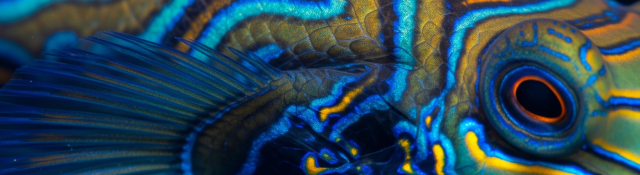
Create AI images with VisualAi
Turn your idea into a visual with just a prompt, instantly!